Certificate Name Mismatch Error
May 30, 2025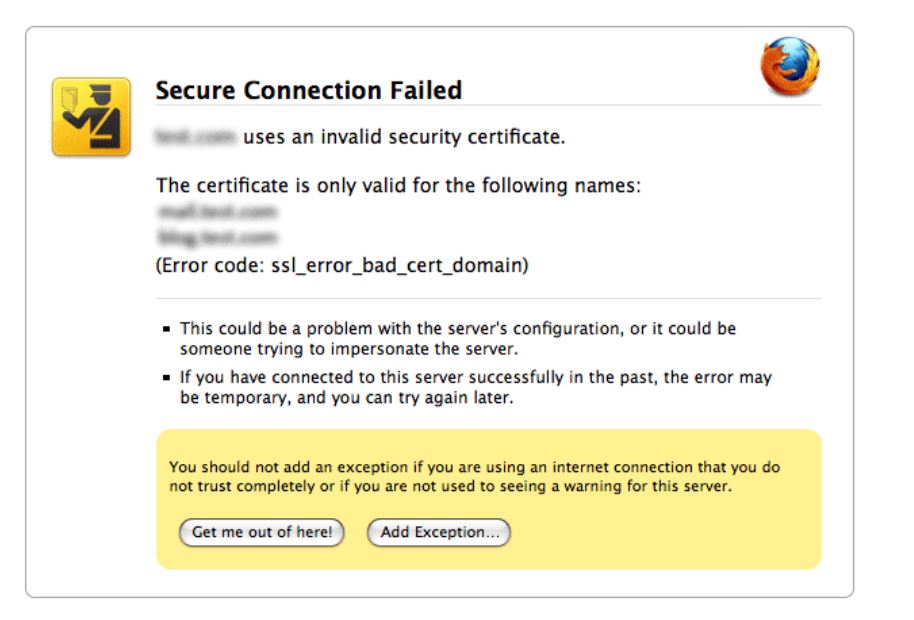
A certificate name mismatch error is typically encountered when a browser is unable to establish a secure connection to a website due to a mismatch between the domain name in the certificate and the domain name in the URL that the user is trying to access.
When a browser connects to a website using HTTPS, it checks the SSL/TLS certificate presented by the server to verify that it is valid and trusted. One of the checks that the browser performs is to compare the domain name in the certificate with the domain name in the URL. If the two names do not match, the browser will display a certificate name mismatch error.
This error can be caused by several issues, including:
- The certificate was issued for a different domain name than the one the user is trying to access
- The certificate is not for the correct subdomain
- The certificate was issued for a wildcard domain, but the user is accessing a subdomain that is not covered by the wildcard.
- The certificate is self-signed.
- The certificate is not installed correctly on the server.
To resolve this issue, you should check that the certificate is installed correctly on the server and that it is issued for the correct domain name. If the certificate was issued for a different domain name or a different subdomain, you will need to obtain a new certificate for the correct domain name. If the certificate is self-signed, it is not trusted by the browser and the user will receive an error message.

It is important to note that some browsers may have stricter security policies, which will result in more errors on invalid certificate names. Also, the certificate should be issued by a trusted certificate authority (CA) which will increase the trust level of the certificate on the browser.
