Question Mark next to Website Identification
May 30, 2025The error of a question mark next to the website identification icon in the browser's address bar typically indicates that the browser could not verify the authenticity of the website's SSL certificate. This could happen due to several reasons:
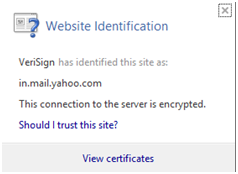
- Invalid or Expired SSL certificate: Make sure that the website has a valid SSL certificate installed, and that it is issued by a trusted certificate authority (CA). If the certificate is expired or invalid, you will need to renew or replace it.
- Self-signed SSL certificate: If the website is using a self-signed SSL certificate, your browser will not recognize it as a valid certificate because it's not signed by a trusted authority. To fix this, you need to manually import and trust the self-signed certificate.
- Incorrect Common Name: If the common name on the certificate does not match the domain name of the website you are trying to access, it could cause an error. Make sure that the domain name of the website matches the Common Name (CN) or Subject Alternative Name (SAN) in the certificate.
- SSL Interception: If you are on a corporate network, it is possible that your traffic is being intercepted by a device that is configured to examine SSL traffic, it will reissue a new certificate for the website being accessed which is not trusted by your browser, leading to the question mark icon. In this case, you would need to contact your IT administrator to check if this is the case and how to proceed.
- Browser compatibility: Some browsers have their own certificate store and their own way of handling SSL certificate validation, if the certificate is not in the trusted store or if the validation process is different the browser might show a question mark.

If you are unsure about the validity of the certificate, you can check the website's SSL certificate details by clicking on the lock icon and see the details, you can also check it with online tools like SSL Labs. It's also important to keep your browser and operating system updated to their latest versions. In the case of SSL Errors, you may want to contact the website administrator or IT administrator to verify the issues before proceeding.
