I receive an Error "ERR_SSL_Protocol_Error"
May 30, 2025There are several possible reasons why you may be receiving the "ERR_SSL_PROTOCOL_ERROR" error message when trying to access a website. Here are a few things you can try to fix the issue:
SSL Protocol Error
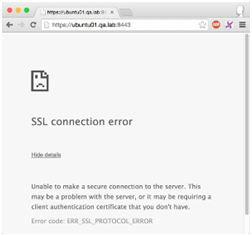
Resolution
- Check your internet connection: Make sure that your internet connection is stable and working properly.
- Clear your browser's cache and cookies: This can sometimes fix issues related to SSL certificates.
- Disable VPN or proxy: If you are using a VPN or proxy, try disabling it and accessing the website again.
- Update your browser: Make sure that you are using the latest version of your browser, as outdated browsers may not be able to access websites using the latest security protocols.
- Disable browser extensions: Some browser extensions can cause conflicts with SSL certificates. Try disabling your extensions and see if that fixes the issue.
- Check your system clock: Make sure that your system clock is set to the correct date and time, as SSL certificates rely on this information to verify that they are valid.
- Contact the website administrator: If none of the above steps fix the issue, contact the website administrator, and let them know that you are receiving an "ERR_SSL_PROTOCOL_ERROR" message. They may be able to help you resolve the issue.
- Check with your IT admin: If you are facing this issue on a work/corporate network, you might want to check with your IT admin as there might be some internal policies blocking you from accessing the site.